Tel: +86-769-8118 3549
Fax: +86-769-8255 1233
E-mail: info@lintechtt.com
Add: 3/F, Blcok A8, Kaida Creative Industry Park, Qiaochang Road, Qiaotou Town, Dongguan City, Guangdong,China.
Skype: lintechco
Skype: lintech03
Skype: lintech04




RS232 magnetic card reader with buzzer

|
Subject |
Specification |
||
|
Track standard |
Comply with ISO7811,12,13, AMMVA |
||
|
Decodeing method |
F |
||
|
Starting character |
Track 1 "%" |
Track 2 "?" |
Track 3 "+" |
|
Card reading data bit |
Track 1 79 characters (7-bit) |
Track 2 40 characters (5-bit) |
Track 3 107 characters (5-bit) |
|
Card thickness |
0.2~ |
||
|
Operate voltage |
DC5V +/- 0.5V (Optional 6.5-40VDC) |
||
|
Static current |
10mA/5V |
||
|
Track reading width |
|
||
|
Magstripe passing speed |
15 |
||
|
Magnetic head life span |
More than 800,000 passes |
||
|
Error rate |
Lower than 0.5% |
||
|
Interface |
RS-232 |
||
|
Dimensions |
L/W/H= |
||
|
Net Weight |
130g |
||
4. Environment Requirements
|
Subject |
Specification |
|
Work temperature and humidity |
0 |
|
Storage temperature and humidity |
-30 to |
|
Vibration |
Amplitude |
|
Impact resistance |
UP TO |
5. RS-232 Communication interface:
|
Data type |
Format |
|
Baud rate |
9600 bit/sec |
|
Data bit |
8bit |
|
Verify bit |
N (none) |
|
Stop bit |
1 bit |
Communication Protocols:
1. Command
|
Command name |
Command code |
Command parameters |
Remark |
|
Set working mode |
0x30 |
0x30:Active mode |
Upload data after read card |
|
0x31: Store mode |
Store data and do not upload after read card |
||
|
Check configuration |
0x31 |
0x30 |
Get configuration parameters of card reader |
|
Check version no |
0x32 |
0x30 |
Get version no of card reader |
|
Read magnetic card |
0x33 |
0x30 |
Read magnetic card data |
|
Set baud rate |
0x34 |
0x30:4800 0x31:9600 0x32:19200 0x33:38400 |
|
|
Set track parameter |
0x35 |
T1_SS,T1_ES,T2_SS,T2_ES T3_SS,T3_ES,TRn,CR |
|
|
0x30 |
Command error |
|
0x31 |
Command parameters error |
|
0x40 |
Read/write storage error |
|
0x41 |
With magnetic card data |
1. Command format remark
1. Set card reader mode:
|
0x02 |
0x02 |
0x30 |
Mode |
0x03 |
BCC |
Return successfully:
|
0x02 |
0x03 |
0x30 |
Mode |
‘Y’ |
0x03 |
BCC |
Return with failure:
|
0x02 |
0x04 |
0x30 |
Mode |
‘N’ |
ErroCode |
0x03 |
BCC |
Mode:0x30: Active mode,0x31:Command mode
Error Code
2. Check configuration:
|
0x02 |
0x02 |
0x31 |
0x30 |
0x03 |
BCC |
Return successfully:
|
0x02 |
0x04 |
0x31 |
0x30 |
‘Y’ |
Config |
0x03 |
BCC |
Return with failure:
|
0x02 |
0x0E |
0x31 |
0x30 |
‘N’ |
ErroCode |
0x03 |
BCC |
Config:10 bytes:Mode、T1_SS、T1_ES、T2_SS、T2_ES、T3_SS、T3_ES
、TrackN、CR、BaudRate。
ErroCode
3. Check version no:
|
0x02 |
0x02 |
0x32 |
0x30 |
0x03 |
BCC |
Return successfully:
|
c0x02 |
0x13 |
0x32 |
0x30 |
‘Y’ |
Version |
0x03 |
BCC |
Return with failure:
|
0x02 |
0x04 |
0x32 |
0x30 |
‘N’ |
ErroCode |
0x03 |
BCC |
Mode:0x30: Active mode,0x31:Command mode
Version:Rec-R830
Error Code
4. Read data:
|
0x02 |
0x02 |
0x33 |
0x30 |
0x03 |
BCC |
Return successfully:
|
0x02 |
0xxx |
0x33 |
0x30 |
‘Y’ |
Data |
0x03 |
BCC |
Return with failure:
|
0x02 |
0x04 |
0x33 |
0x30 |
‘N’ |
ErroCode |
0x03 |
BCC |
Data is magnetic card data, format is:% track 1 data? ;track 2 data? +track 3 data? ,%;+?is each tracks start/end symbol,if one of track without corresponding start symbol, the end symbol will not be exist also. When this command get magnetic card data that will empty immediately. If execute this command again and do not swiping card that will be return failed.
1. Set baud rate:
|
0x02 |
0x02 |
0x34 |
BaudRate |
0x03 |
BCC |
Return successfully:
|
0x02 |
0x03 |
0x34 |
BaudRate |
‘Y’ |
0x03 |
BCC |
Return with failure:
|
0x02 |
0x04 |
0x34 |
0x30 |
‘N’ |
ErroCode |
0x03 |
BCC |
Baud Rate
2. Set track parameters
|
0x02 |
0x09 |
0x35 |
Config |
0x03 |
BCC |
Return successfully:
|
0x02 |
0x02 |
0x35 |
‘Y’ |
0x03 |
BCC |
Return with failure:
|
0x02 |
0x03 |
0x35 |
‘N’ |
ErroCode |
0x03 |
BCC |
Config:8 bytes: T1_SS、T1_ES、T2_SS、T2_ES、T3_SS、T3_ES
、TrackN、CR.
LED and Buzzer indicate basic control commands(Optional Model):
LED :
Protocol / Command from Server to ON/OFF LED
Send “R01” _ to turn ON Red LED
Send “R00” _ to turn OFF Red LED
Send “G01” _ to turn ON Green LED
Send “G00” _ to turn OFF Green LED
Buzzer:
Protocol / Command from Server to ON/OFF BUZZER
When swipe card, for slave side, if card data was reading success, there is one sound “Bi”, if fail, there is two sound “Bi..Bi”
And, the buzzer also can be control by upper PC/server’s command, command format as:
Send “BZ01Tnnnn” _ to turn ON BUZZER for “nnnn” millisecond
Example: Reader receive one of BZ01T0500 command, it response one sounds, the sounds last for 500ms.
Send “BZ00” _ to turn OFF BUZZER
Command code for LED and Buzzer control video demo:
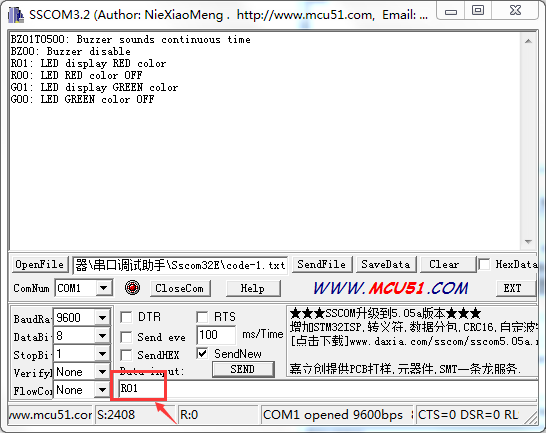
Send Command code "R01", to ask the reader's LED turn on RED color LED.
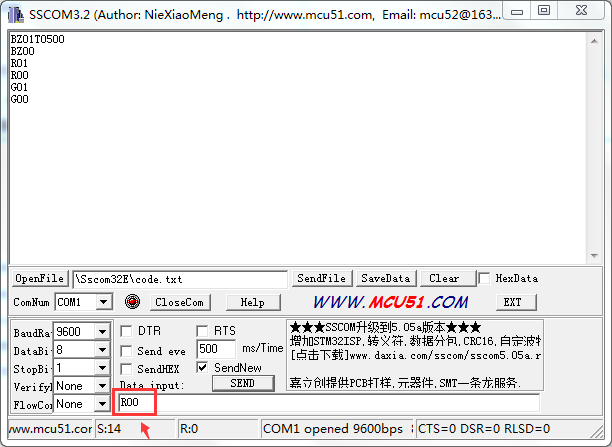
Send Command code "R00", to ask the reader's LED turn OFF RED color LED.
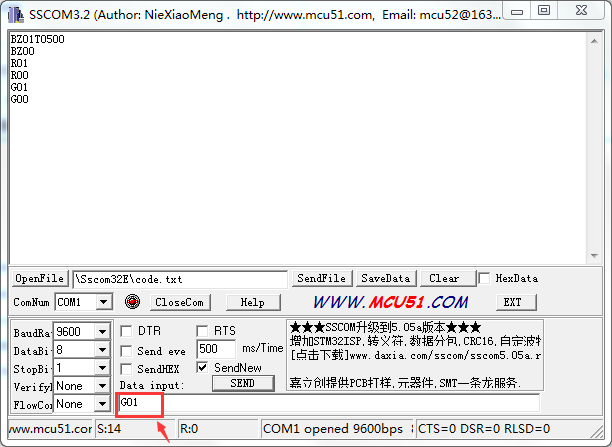
Send Command code "G01", to ask the reader's LED turn on Green color .
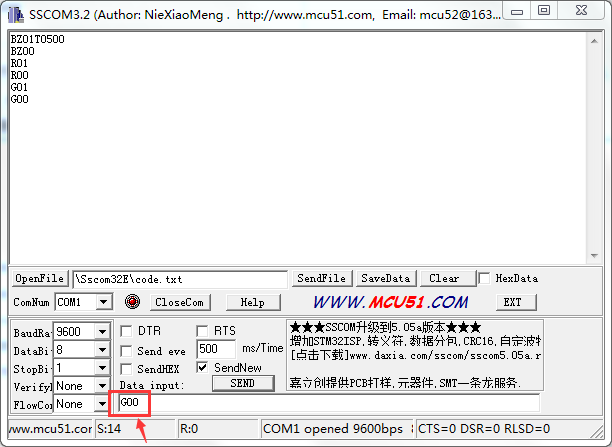
Send Command code "G00", to ask the reader's green LED turn OFF.
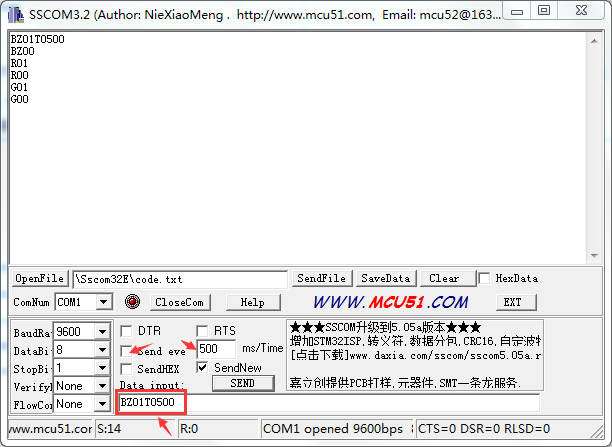
Send Command code "BZ01T0500", to ask the reader's buzzer sound one time last for 500ms. It can be send 500ms per time
or what time your prefer to.
Send " BZ00" to turn the buzzer OFF.
Certificates: CE/FCC





 Magnetic Card Reader
Magnetic Card Reader


